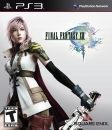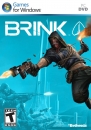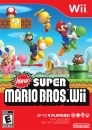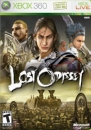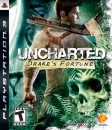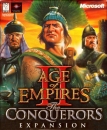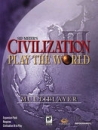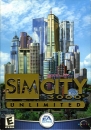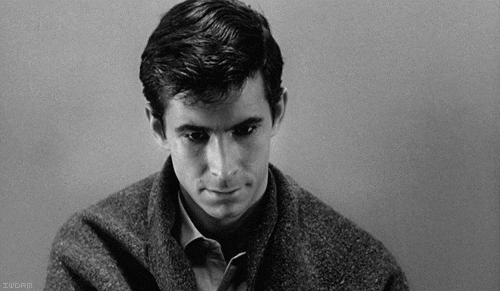I just put a 500gb harddrive (Western Digital WD5000BEVT Scorpio Blue 500GB internal drive [2,5 Zoll, 5400RPM, 8MB Cache, S-ATA)] in my ps3 and restored the backup I did of my old 80 gb harddrive. It worked and everything, but when I played some games the load times seemed a bit longer and sometimes the game would totally stand still for about 3 seconds and then continue. In the fat princess demo it happened all the time and in Demon's Souls it only happened two times in a few hours. In PES 2010 going to the start menu in games definitely takes longer and load times during games are longer in general. Doesn't matter whether I'm online or offline.
Seems like a strange problem and I haven't found anything on it yet.
I already formatted the drive another time and put the data back on there again but it hasn't helped.
Now I don't know what I can still try out. Close to sending the drive back.
Any help would be greatly appreciated.
Looking forward to: FF Versus XIII / LBP2 / The Last Guardian / Yakuza 4 / ICO Collection