1600 x 1200 | Medium Settings | 35.5 |
| 1900x1440 | Medium Settings | 26.3 |
| 1600 x 1200 | AA4X | 24.4 |
| 1920x1440 | AA4X | 6.5 |
So for those of you worried about playing Crysis, by my standards it would play it very well indeed
Several people advocated the Geforce 8800 GTS but there testing indicates that this would be a bad choice
For the GeForce 8800 GTS 320 MB
1600 x 1200 | Medium Settings | 26.3 |
| 1900x1440 | Medium Settings | 16 |
| 1600 x 1200 | AA4X | 0 |
| 1920x1440 | AA4X | 0 |
Their conclusion:
It's not a surprise, Crysis doesn't bring major changes in the hierarchy, but confirms the 8800GT's performances, which are only really outgrown in 1600 x 1200 + filters, although 512 MB are still enough for the HD 2900 XT which doesn't collapse under this mode. The Radeon manages to reach beyond our expectations being only 10 to 15% lower than the 8800GT on other resolutions. The 8800GTS 320 MB doesn't allow for comfortable play in 1280 x 1024 in High Quality, and you should almost abandon the idea of running this game on an 8600 GTS!
http://www.tomshardware.com/reviews/geforce-8800-gt,1714-13.html
Their overall conclusion on the Geforce 8800 GT
Conclusion
In the end, Nvidia has taken its time, but offers an exceptional card with the GeForce 8800GT Compare Prices on GeForce 8800GT Video Cards. For about $230 it nearly displays the power of a GeForce 8800GTX (under 3%) twice as expensive, with the only downside being a slightly lower memory capacity (512 MB instead of 768 MB) and a bandwidth 10% lower than that of a GeForce 8800GTS. However, in games, the latter is usually outperformed by 30% without filters (using the 320 MB version) by the GeForce 8800GT and the GTX is only 12% higher. We have to say that the transition to the 65 nm process meant the arrival of more than just a couple of G92 on a wafer. By the way, this chip boasts 754 million transistors.
It's small, consumes less than a GeForce 8800GTS 320 MB, and the 8800GT is also quite silent despite its single slot cooling system. As a matter of fact, the only objective criticism that you can make today is that it has taken such a long time to arrive, because in the mean time, Nvidia inflicted us with its GeForce 8600 which aren't mid-range cards for gamers according to us, forcing us to side with the 8800GTS 320 MB, and that's in another price range.. This is however old news and it's all good, especially when you see how demanding this quarter's games are, with Crysis leading the way.
It's hard however, to finish this review without dropping a line on the fact that AMD's response (Radeon HD 3000) will launch in two and a half weeks, and that even if the 8800GT can't be made into a bad deal, we still need to see what the Canadians have in store for us.
The GeForce 8800GT is the mid-range card that we've been waiting for, the honorable replacement of the GeForce 3 Ti 200 or GeForce 4 Ti 4400, with its performances easily outclassing those of a 8800GTS for a much lower price.
We give the Nvidia GeForce 8800GT our Best Bang for the Buck Award.
Positives
Excellent performance/price ratio
Decreasing power consumption
Silence
card's dimensions
PureVideo 2
Negatives
Why didn't it offer such a card earlier?
My Conclusion is the NEW EGG MONSTER as specified is one kick ass gamer machine and a good bit better than my conservative estimates. It will eat Crysis for lunch without blinking an eye. That’s a lot for under $700. I may actually have to build one of these for myself.
Disclaimer: Tom’s Hardware was done with a platform using a CPU with approximately a 21% faster clock speed but with 2GB instead of 4 GB of RAM. Because games are usually limited more by GPU than CPU and with the extra memory I would expect the difference in performance in actual gaming would be very minimal.
CPU | Intel Core 2 Quad QX6850
(FYI: similar to the E6850 in games) |
| Motherboard | Asus P5K3 Deluxe |
| Memory | Kingston 2 x 1024 MB
setup in DDR-3 800 6-6-6-15-21 |
| Hard Drive | Hitachi T7K250 250 GB |
| DVD-ROM | DVD Player Asus 12x |
| Power Supply | Tagan U15 Easycon 530 W |
| | |


























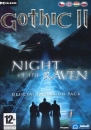
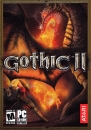














 The only thing I didnt agree with was the fact that it could run Crysis well. I dont think anyone plays PC games at 800x600 anymore, much less 640x480. Well...not alot of people. Id consider 1024x768 the base resolution nowadays. But thats just me.
The only thing I didnt agree with was the fact that it could run Crysis well. I dont think anyone plays PC games at 800x600 anymore, much less 640x480. Well...not alot of people. Id consider 1024x768 the base resolution nowadays. But thats just me.  )
)





