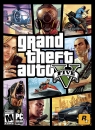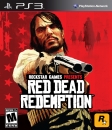Recently I went on a search for a way to play all of my PC games (through my mobile phone) by way of Virtual Reality. Enter the Trinus... Trinus is an app for iOS and Android that communicates with it's sister app on Windows PC. It carries everything on the PC display (across your wireless router) to your smart phone in stereoscopy. This allows you to place your device into google cardboard (or similar VR headset) and play your non-VR pc games in VR. I'm going to describe some features, some set-up issues, and my own experience with Trinus.
Trinus is able to connect and use Steam VR, however, I will not be discussing this here. (My PC is custom build and 10 years old. MSI GD70 MOBO, Phenom 970, Radeon RX 570, 4GB Ram.) I just have a lot of non-VR games. The first game I started playing trinus with is AMR2. This 2d Metroid gave me a lot of eye strain in a VR head set until I shrank the display in game's settings. Overall good experience. Next I played Halo Combat Evolved. This made me nauseous until I learned how to adjust the lens distortion to make it widescreen with deeper 3D. What's amazing is Trinus uses the phone's gyro (head tracking) and sends the information to your pc as if it were a mouse -- when your head moves, master chief's does too. I'm looking into getting an office chair that spins so I won't fall off my bed.
With my widescreen settings in place, next I played GTA Online. The HUD is mostly cut off so there is a preset setting in Trinus to move the games HUD where it can be seen. It just moves some parts like the mini map. The interaction menu is still a pain to look at and you have to basically memorize where the menu items are because the words are burry. I've been playing for a while so I can manage it. There is a very noticeable graphics down grade in GTA Online through Trinus VR. Aside from just extra fog, buildings will pop in and out when you are flying. I attribute this to my pc specs being pretty low. There is also frame rate issues and pixelation. However, I have never been picky about frame rate and resolution so this doesn't bother me in the slightest, but I know this would annoy the average gamer. I'm more interested in the novelty of playing GTA Online in bed, with my neck rested on the pillow, feeling like Los Santos is in 3D.
I went on to try out Red Dead 2 and while the game did run (in Compatible mode) its frame rate was unplayable even for me. Again, I suspect that it's my low specs. Killer Instinct ran well but there was a small amount of Lag. I usually don't notice lag but in a fighting game it is more pronounced. Mortal Kombat 11 showed even worse lag and crashed after the first fatality. Basically I learned that the older the game, the better performance you'll get from an older PC using Trinus VR. But there is some performance down grades no matter how you look at it. You'll be trading these off for the experience. So while I can't play games that push my system to it's limit, I can replay my favorite/older games in a way that is a fresh experience. I might revisit Skyrim or play a game that I missed like Half Life 2.
I did have some issues with setting up Trinus. It's in Beta. I did not think it would work for a few days until I luckily landed on the right path. I had to put my phone on the "5G" band of my router and leave my PC on the regular band. As I mentioned, I tweaked the display a lot to get my eye strain to go away. I had to sequence the steps when starting the phone + pc apps, including restarting each whenever the game would crash, which happens infrequently but none the less it does happen. Trinus is by no means a perfect experience, but it's exactly what I was looking for. I am using an xbox 360 controller, bluetooth taotronic earbuds, iPhone XR, and a Destek headset. The destek cancels blue light that would be harmful to your eyes. The trinus app lets you play for 15 minutes and then asks for $10 in app purchase for lifetime access. If you are a budget hobbyist, this could be a deeply rewarding project for you..
Last edited by snyps - on 17 July 2021![]()