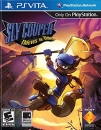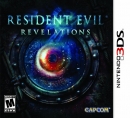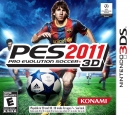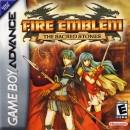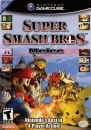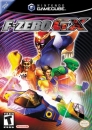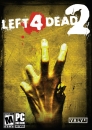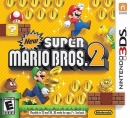Ever since it launched, a lot of people have noticed parts of the left and right of the screen missing. We all know this is a Tv problem but Nintendo should of stayed in that "safe zone" because on chrismast, a lot of kids will be opening their wiiU and they will be seeing a missing part of the picture on their screen and they will simply put the wii u back in it's box and just return it. I wouldn't be surprised if there has already been thousands of returns because of this.
It is definetly possible to fix it by an update allowing you to adjust your screen size, but how long will it take them to release it?
PS: I am not having this problem, I do know a lot of people irl and online who are having this problem.
Predictions for LT console sales:
PS4: 120M
XB1: 70M
WiiU: 14M
3DS: 60M
Vita: 13M