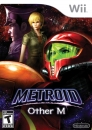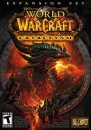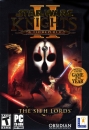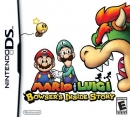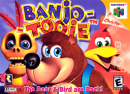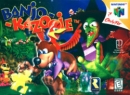How can I turn off windows 7 website fillter?
My perents activated a website fillter on another new PC I got, it has windows 7 ultimate. I'v tried proxys and they are blocked too.  So when I try to acsess a blocked site (it doesn't matter what type of website) it says: Page not found. And most important I can't open games. The only account on my PC is me + administrator, but i know both of the password, and none of the two work on the website fillter password. Any ideas please!!!!
So when I try to acsess a blocked site (it doesn't matter what type of website) it says: Page not found. And most important I can't open games. The only account on my PC is me + administrator, but i know both of the password, and none of the two work on the website fillter password. Any ideas please!!!!
Existing User Log In
New User Registration
Register for a free account to gain full access to the VGChartz Network and join our thriving community.