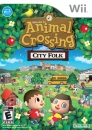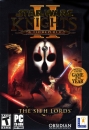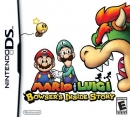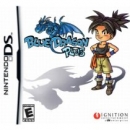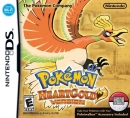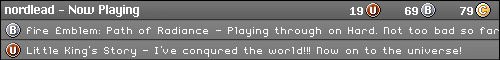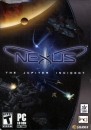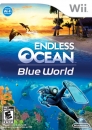The Nintendo DS systems only works with 802.11b and 802.11g routers, so, if yours isn't any of them, you won't connect to WFC. Besides, even some of these routers also doesn't work with the systems (which appears to be the case with my DSi). Any doubts, you should look in Nintendo Customer Service (for a quick guide on the routers, click here.
Existing User Log In
New User Registration
Register for a free account to gain full access to the VGChartz Network and join our thriving community.