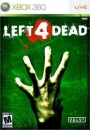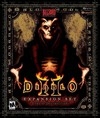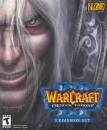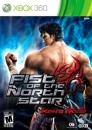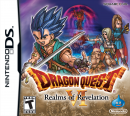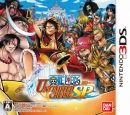WOW great thread!!! Really informative and comprehensive well done!!!! :D
I was just on Vgchartz when i saw this thread, and after recently buying my new gpu and being rather dissapointed with the performance...i needed some advice. And then i came across this thread, so much people here who know so much :) Heres my problem...
About 3 years ago i bought a completely new pc and built it up myself, i spent quite alot of money on it and i wasnt that knowledgeable about parts, prices, performances or when to buy a part or when to wait for a newer version. I ended up buying this:
Intel Core 2 Quad CPU Q9400 @ 2.66Ghz
4gb of DDR2 800mhz ram
9500gt gpu
480watt powersupply (not sure on the brand might be a no name brand :/ !!!)
The motherboard im not sure on the exact name but the cd says ASUS P5N-D Nvidia 750iSLI
So i chose those those parts and built it up on the minimal knowledge i had at the time. Soon after that the i7 came out along with the newer mobo socket LGA1156. Immediately i felt stupid! However apart from the 9500gt which i, had to settle on due to budget, knew was the low end product in the 9000 series. I felt i had built i pretty decent gaming machine at the time. Considering I was playing most my games at 1400 X 900 res and i was getting okay performance i felt good about that. However i always knew id have to upgrade my gpu eventually to a a proper mid range or higher end gpu.
Begining of this year i bought a new LED LCD SAMSUNG 23" screen capable of full hd res, so my poor 9500gt simply couldnt deal with the increase in res, it already struggled at hd ready resolutions. This forced me to look into a new gpu and with nvidias new 500 series of gpu's and great dx11 performance i went and bought me a MSI gtx560ti :) cost me quite a bit!
So i installed the card and evetually got it too work. However to my dissapointment i havnt gotten the performance gains i wanted. Im capable of playing games at full hd resolutions but most games drop below 30fps...crysis, far cry 2, even res evil 5 sumtyms dips below 30.However i must say that all the games ive been playing have been playable. I recently ran the 3dmark11 benchmark on my pc, and heres where i got worried and realised my pc is bottlenecked some where, i got a very low score of just under P3000!(performance test) thats about -1000 less than the average for my setup! So what i want to know is, is this the type of performance i should be getting? Or is there a problem somewhere? Should i do another full upgrade??? Or can i replace single components? Where can i go from here?
Other information i think is important is that im running windows 7 32bit, therefore only utilising 3gs of ram. And im running my OS on a old IDE hdd, however i usually install games and programs to my SATA 250gb hdd.
Any advice or help will be greatly appreaciated :)