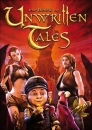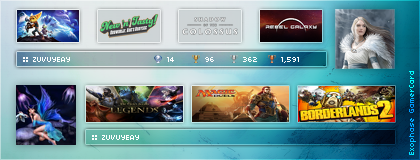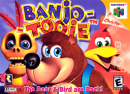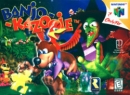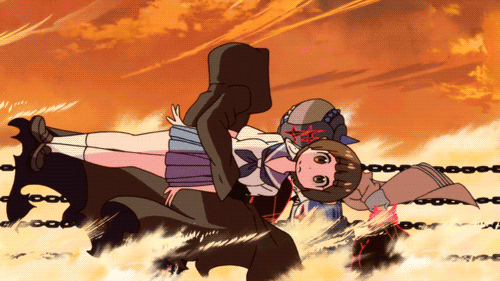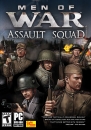| Mazty said: Oh but an SSD's life span does increase with the free room you have on it as it's to do with the number of writes per block. The more room you have free, the more it can move the load around the SSD and equally space out the writes. |
Nope, just shows how little you know about SSD's other than some obscure "supposed fundamentals" that are incorrectly circulating the internet.
That's why you have Over-provisioning to help reduce write amplification, when an SSD gets full the garbage collection algorithm then gets to work and consolidates partial blocks to provide free space.
However an SSD that is completely full will need to do this frequently.
That's where allot of SSD manufacturers decided to add some Spare Area to combat that problem which is usually equivalent to a single NAND module to assist in wear levelling and to stop the performance hit that occurs when the entire SSD is full and the garbage collection algorithm rears it's ugly head.
Smart SSD controllers (I.E. Not Sandforce based) are incredibly efficient at this.
Now the TRIM command is where the OS will tell the SSD when certain blocks aren't needed which then the SSD will erase, which again increases the amount of space and reduces any performance impact in the long term.
In regards to Sandforce based controllers (OCZ, Corsair SSD's etc'.) they actually use compression, so if you have allot of data that doesn't compress very well (MP3's, Video, JPG images etc') then the controller will need allot more spare area to work efficiently and hence will cause allot more writes needed to be done, but data that the controller can compress will cause allot less writes as it can fit in a smaller space, it's a compromise.
Now some other factors you need to throw into the mix is the type of NAND that an SSD uses, MLC, SLC, TLC all have differing write endurance, which consiquently will play the largest impact on how long your SSD will last.
Another impact is the fabrication that the NAND is built upon, NAND that is built at 28nm will not last as long as NAND that is built at 40nm.
If you want your SSD to last you a *long* time, then just install the OS and core applications and leave it at that, if Windows hasn't done it already move the Pagefile to a mechanical drive, disable indexing etc'. - They all create unnecessary writes.
I've had my SSD's for years, no problems at all, even if they are full 90% of the time.
Again I'm far from a light user and according to the SSD, I have still have over a decades worth of wear in it.
--::{PC Gaming Master Race}::--