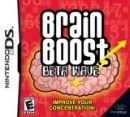posted 1 day ago..so if they are just going to remove it why include it 1 day ago?

Recently we saw some pictures and details on the PS3 Debug Firmware 3.20 update, and today it's available to download alongside the official changelog for those with PS3 Test consoles!
Download: PS3 Debug Firmware v3.20 (USA) Update
Courtesy of deathriders, PS3 Debug / Test Firmware 3.20 includes 3D Video Output and OtherOS support (unlike PS3 Firmware v3.21) and bugfixes among other updates detailed below, and if you haven't done so yet be sure to check out the PS3 TEST / TOOL Debug Game Backup Guide and PS3 Debug Link Database.
Changes from the PS3 Debug Firmware 3.20 Update ReadMe File include:
New Features - System Software (GUI)
• The resolution for 3D video output has been supported. In this release, the 3D rendering is supported by the following features:
• Features that support the 3D rendering:
• Features that the system displays such as the system software that is displayed when the PS button is pressed during gameplay(GUI), or notification or error messages displayed on the upper right on the screen
• Features that do not support the 3D rendering: System utilities that are explicitly called by game applications such as the save data
Note that the display may be corrupted in all GUIed system utilities when the 3D resolution is set.
Menu of the System Software (GUI)
• [Settings] -> [Debug Settings] -> [3D Video Output]: [Automatic]/On
Do not use this menu item because it is only available on the devkit.
Specification Changes - Check menu in the Game column
• The following specification changes have been mage in the check that is available from the Check menu in the Game column:
• It is now allowed to mix a library for SDK320 and a library for SDK310.
• It now warns if the SDK version of the SPU is smaller than that of the PPU.
• The automatic setting feature now supports the resolution for the 3D video output through Display Settings -> Video Output Settings. To output a 3D video, make sure to set the Display settings again.
Also, do not forget to select "HDMI" for the TV terminal and "Automatic" for the resolution from the Display Settings.
Finally, if anyone has access to SCE DevNet and can share files with our community please contact us and you will be rewarded with Premium Accounts, PayPal, etc. Thanks!
Stay tuned for more PS3 Hacks news. Also be sure to drop by the PS3 Hacks Forum for updates!
Read more: http://www.ps3news.com/PS3-Dev/ps3-debug-test-firmware-3-20-update-is-now-available/#ixzz0jeQPev8l

I AM BOLO
100% lover "nothing else matter's" after that...
ps:
Proud psOne/2/3/p owner. I survived Aplcalyps3 and all I got was this lousy Signature.