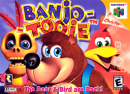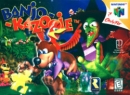I was just wondering if there were any good free 3rd party programs out their that can do the same job [hopefully better] than Disc management for windows. There's some unallocated partition on my friend's drive i can't seem to get rid of. There are also two other partitition and one of them is near full.
4 ≈ One