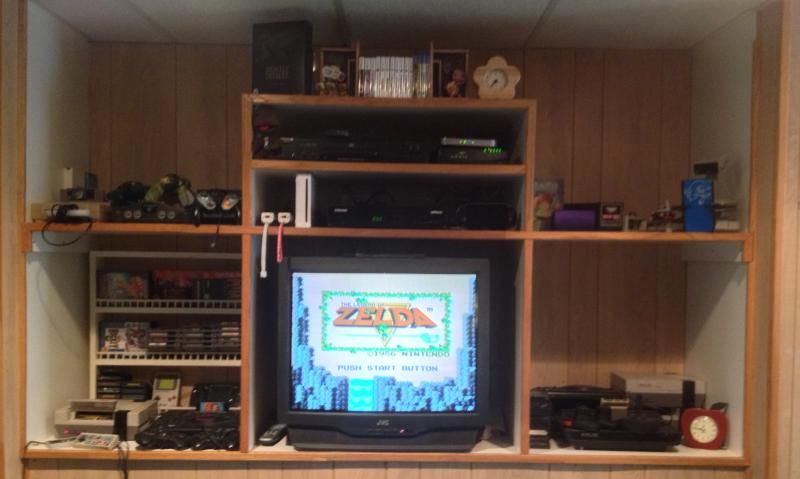I an buying a used XBOX 360 from a friend and I am curious if the XBOX 360 can use an N wireless adapter instead of the standard B/G wifi? This will answer the original posted question because it solves two problems at the same time. It is wireless and N wireless is very fast (130 Mb/s).
Thank You for your help.
Existing User Log In
New User Registration
Register for a free account to gain full access to the VGChartz Network and join our thriving community.