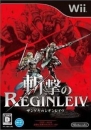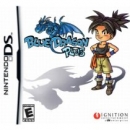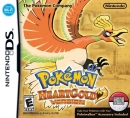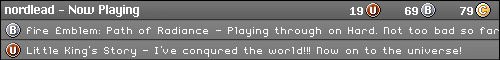Hey. I have been using my 42" LCD as a monitor and really enjoy using it like that. I have it hooked up via VGA and it's very sharp. However, the setup they have here at work is a 42" plasma with it hooked up to a desktop PC - and a wireless mouse/keyboard set.
First, I want to know if VGA and DVI are the same quality visually - and as far as connections, which would give me the best results: DVI to HDMI, VGA to VGA.
Second, I am wondering which would be better to have hooked up - a laptop or a desktop PC.
Lastly, I was seeking recommendations on a good wireless keyboard/mouse combo that I can hook up to my laptop/desktop. Thanks!