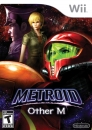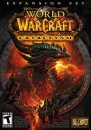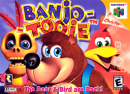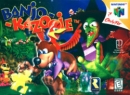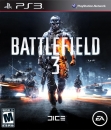Partitions are logical divisions of your hard drive. Think of the hard drive being a pizza. When you make a pizza you can cut the one pizza into multiple slices. In that sense, a partition is a slice of your hard drive.
Most people who run Windows have 1 partition, the one labeled C:\. Some people who run windows have a second partition called the recovery partition. It is installed by the computer's manufacturer to be used to wipe/reload windows.
To install Ubuntu, you need 1 of the following:
1) Unnalocated space on the hard drive. Unnalocated space is the part of the hard drive that has not been made into a partition and therefore is empty (it is more complicated than that, but for practical purposes, lets say it is empty). Ubuntu would then "format" the unnalocated space to turn it into a partition Ubuntu can use to install it's operating system.
2) A partition that does not have anything you want to keep on it. Ubuntu can empty the partition and then install it's own operating system on it. Doing this destroys all data on the partition, so if this is your Windows partition, you cannot use Windows anymore (unless you re-install Windows).
A lot of people, when installing Ubuntu, do what is called dual boot. Essentially the hard drive is split into two partitions, one for Windows and one for Ubuntu. The user can then select which one they want to boot to when they start the computer. Doing this is relatively simple.
step 1: Install Windows on the computer. When it gets to the part of the installation process, create a partition for Windows that is at least 20GB but leave enough unnalocated space for Ubuntu.
step 2: Install Ubuntu using the space not used to install Windows.
It is important to install Ubuntu second. The reason behind this is the program called the boot-loader. This program is the first thing called by your motherboard to boot your operating system. When you install Windows, it installs microsoft's bootloader that boots Windows operating systems. When you install Ubuntu, you install Ubuntu's boot-loader that will boot Ubuntu and Windows. If you install Windows again after that, Windows will install Microsoft's bootloader, causing you to only be able to boot into Windows. At this point, you either start the process over again or manuall install GRUB and configure it.