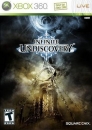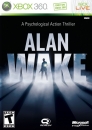This is something that keeps bugging me. I love playing videos on my 360 since I hate watching them on the computer. The problem is that this seems to work only if your 360 is connected to the internet. Whenever I try to play a video when the console isn't connected it keeps giving me a message saying that I need to download the update that allows media to be played.
Can I only play videos when the 360 is connected or is there a way to avoid this?
I'll appreciate the help I can get.