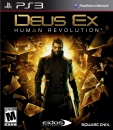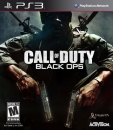Ok so for a while now (like 2 weeks) my laptop has been blue screening on me for what seems to be no reason. One of the messages said IRQL_NOT_LESS_THAN, which I looked up and it said that I had bad drivers. Another time it came up with a different error, but I didn't catch what it said. Also everytime I restart my laptop AIM starts itself in safe mode and says that there may have been problems with some of the plugin, so maybe that has to do with it? I dunno
Its super annoying and I'm not sure how to fix it. If anyones got some tips I'll try them.
Platinums: Red Dead Redemption, Killzone 2, LittleBigPlanet, Terminator Salvation, Uncharted 1, inFamous Second Son, Rocket League