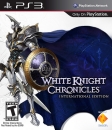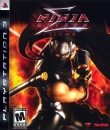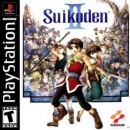Firefox only (Windows/Mac/Linux): The FireNes Firefox extension integrates over 2000 old-school NES games with your favorite browser. Once you install FireNes and fire it up (either through the Tools menu or the optional toolbar button), you can browse the enormous library of games in your Firefox sidebar and play any one of your 8-bit favorites at the click of your mouse.
 Alternately, if you'd prefer not to install another extension, you can get similar goods add-on-free at web sites like previously mentioned vNES or Nintendo8. Either way, use wisely; this is a bit of weekend fun, but let's not get carried away when the time to get things done rolls back around. FireNes is free, Firefox only, requires Java.
Alternately, if you'd prefer not to install another extension, you can get similar goods add-on-free at web sites like previously mentioned vNES or Nintendo8. Either way, use wisely; this is a bit of weekend fun, but let's not get carried away when the time to get things done rolls back around. FireNes is free, Firefox only, requires Java.
I just got it and I was just playing Super Mario Bros 3, you need Firefox and all you do is just click on Tools in Firefox, then Firenes and it should bring up a big list of games and click on one and it will bring up the game. (you need Java)
Here's the download link for Firenes: http://firenes.en.softonic.com/