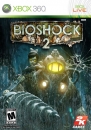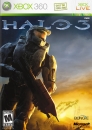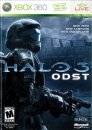So some of you may know i recently got my xbox....removed from my possesion......(it was jacked) and no i am back up and runing with the new system...(side note here being able to play crackdown on the highest graphic setting is very nice)
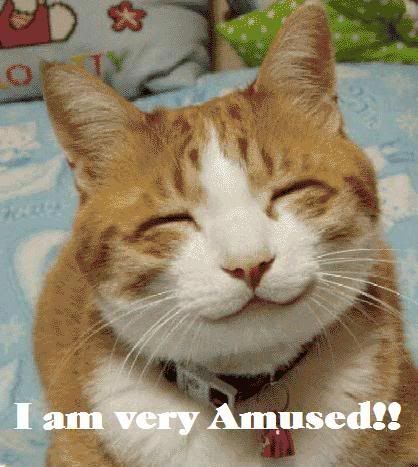
but i am at a loss b/c i dont want to shrug out a 100 bucks on a new network adapter, i have my pc sitting next to eh box and have a wireless network card hooked up there, can i piggy back my box of that card or not?