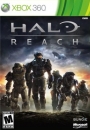Pemalite said:
480P in a 16:9 format is 854x480 = 409,920 pixels. (Many Switch games in portable mode run at around this resolution!) |
I thought 720x480 was 16:9 because that's a fairly common widescreen resolution in gaming and video.
Either way, I don't think we really had much 480p content actually doing 854x480 due to lack of support. Consoles capable of 480p were really doing 640x480, but games did go natively lower to reduce GPU load.
Even when games were doing widescreen they didn't really change to a 16:9 resolution. I believe they just made the picture narrow so it would look normal when stretched wide. A few PC games actually allowed this. You could run the game at 4:3 ratio like 800x600, but there would be option to make it widescreen. I think Halo 2 did this, it ran smoother than just using 1280x720 and still looked pretty good.
I was comparing 640x480 to 1280x720p as these were the common resolutions in console gaming. Either way, even the sub HD games like CoD on 7th gen look much sharper than 480p.
Yeah, old games look much better on CRT TVs. It softens the pixels, old games also look pretty good on projector even though its HD.
When I had my Wii connected I actually used component cables. I prefer games look pixelated versus muddy on standard RCA cables.
Either way, just increasing the resolution 240p and 480p 3D games to 720p makes a world of difference in clarity. He was complaining about the transition of SD to HD. I think it was a very needed transition.
Last edited by Mr Puggsly - on 04 December 2019Recently Completed:
River City: Rival Showdown for 3DS (3/5) - River City: Tokyo Rumble for 3DS (4/5) - Zelda: BotW for Wii U (5/5) - Zelda: BotW for Switch (5/5) - Zelda: Link's Awakening for Switch (4/5) - Rage 2 for X1X (4/5) - Rage for 360 (3/5) - Streets of Rage 4 for X1/PC (4/5) - Gears 5 for X1X (5/5) - Mortal Kombat 11 for X1X (5/5) - Doom 64 for N64 (emulator) (3/5) - Crackdown 3 for X1S/X1X (4/5) - Infinity Blade III - for iPad 4 (3/5) - Infinity Blade II - for iPad 4 (4/5) - Infinity Blade - for iPad 4 (4/5) - Wolfenstein: The Old Blood for X1 (3/5) - Assassin's Creed: Origins for X1 (3/5) - Uncharted: Lost Legacy for PS4 (4/5) - EA UFC 3 for X1 (4/5) - Doom for X1 (4/5) - Titanfall 2 for X1 (4/5) - Super Mario 3D World for Wii U (4/5) - South Park: The Stick of Truth for X1 BC (4/5) - Call of Duty: WWII for X1 (4/5) -Wolfenstein II for X1 - (4/5) - Dead or Alive: Dimensions for 3DS (4/5) - Marvel vs Capcom: Infinite for X1 (3/5) - Halo Wars 2 for X1/PC (4/5) - Halo Wars: DE for X1 (4/5) - Tekken 7 for X1 (4/5) - Injustice 2 for X1 (4/5) - Yakuza 5 for PS3 (3/5) - Battlefield 1 (Campaign) for X1 (3/5) - Assassin's Creed: Syndicate for X1 (4/5) - Call of Duty: Infinite Warfare for X1 (4/5) - Call of Duty: MW Remastered for X1 (4/5) - Donkey Kong Country Returns for 3DS (4/5) - Forza Horizon 3 for X1 (5/5)