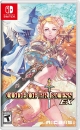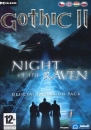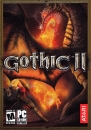Not exactly gaming or content related, but my bro's work used to have HP laptops with integrated Intel graphics, and they've switched to MSI over the last year. They do CAD/CAM work. He used to complain a lot about constantly having issues with the HP units, and not just the fact that they were really under powered for the task they were being used for, but flat out reliability. They were constantly being repaired or replaced. I'm not sure which MSI models they have exactly, but he said they are in the $2500 - $3000 CAD range, which should be close to AUD prices. Most units have 4c/8t Intel CPU's with 16GB DDR4, and either GTX 1060 6GB, or GTX 1070 8GB. He says they very rarely seem to have a problem with the MSI units, and they run quite cool and quiet.
He has mentioned the battery life isn't great, but they are gaming grade laptops, and that certain MSI models seem to lag ever so slightly when he's programming. Apparently that only seems to happen on the units with a single stick of memory, so it could be that single channel memory is a bottleneck in his situation. Not sure how much that would impact content creation, but typically when it comes to gaming, dual channel memory is a plus. In terms of longevity, over years, I'm not sure about MSI, but I don't see too much of a reason to think there should be based on my bro's experience thus far. Gaming in general, especially AAA, will decrease the longevity of the hardware. If your planning to upgrade, in 5 or so years anyway, that shouldn't really be too much of a concern then.
I have an 8 year old ASUS laptop that's still kicking, but around year 5 it started overheating. I had to tear it down and the thermal paste and pads were dried out and hardened. Replaced them and it ran fine again. I used to push it pretty hard gaming on it quite a bit back then, and since it was only a mid tier laptop when I bought it, that probably led to the thermal issue showing up as early as it did. I just use it for emails and web browsing nowadays, but it does the job and is still very reliable. *Around year 6 the battery was degraded and I had to replace it as well.
Last edited by EricHiggin - on 07 February 2019