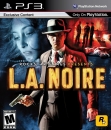You can let boost mode on, always and if I were I would not activate supersampling in the system options, more on that on that post.
Basically all PSVR games benefit from Pro. Difference can be very noticeable for those that could test both consoles. Most games (if not all) have a higher resolution and some have on top of that (or not) better effects and increased framerate (90fps or even 120fps instead of 60fps).
While most games will run better on Pro, some of them will run targeting 60fps instead of targeting 30fps like Shadow of the colossus, God of War and the last 2 Tomb Raider. But others games benefit from big boost in performance for instance in Monster Hunter World (50% higher performance on Pro) if you play at 1080p without enabling supersampling in the system.
Also old games greatly benefit from the Pro like for instance Assassin's creed Unity that now runs at a solid 30fps instead of ~20fps in crowded areas.The talos principle for instance often gets a bonus of 15fps on Pro.
I would advise you not to activate supersampling in the Pro options, cause some games like Monster Hunter World, The Witness (4xMSAA instead of 2xMSAA) or even Gran turismo play better at 1080p (8xMSAA at 1080p on a Pro, MSAA is much lower at 4K) without downsampling. Image fidelity is increased by some developer in that mode, and you'll still get a native image or higher framerate.
Downsampling is way overrated and was used as a checkbox feature in the Pro / XBX console war. But IMO it's not worth it. I much prefer having higher (or more stable) framerate, and a native image (so somehow sharper). So in short:
- Keep Boost mode on
- do not activate supersampling
Last edited by globalisateur - on 28 September 2018