I want to post a contribution to this highly entertaining thread where people post what they consider the dumbest video game covers of all time, but can't figure out how to post a picture that's stored on my computer. It's so easy on other message boards! But here I click on the little Insert/Edit Image option -- the little tree icon -- and the only option that comes up is "Image URL", which for some reason I haven't managed to make work right here yet either. Can't I just select a pic from my computer to post? If so, how?
It would be helpful to know for future reference anyway.









































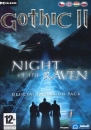
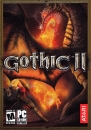


/albyhdc4/fun/wacky/rotten_e_vicious_pikkolo_ancielo.jpg)
