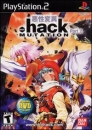This isn't a virus I don't think and I have heard of MS office sometimes doing this. I can't delete these folders on my desktop. I googled it and said can be fixed in a regedit but I can't find the reg name to delete. What I find on google is to delete these branches. Yes, I have a run a malware/virus scan. I can't move them nor delete them. Hoping someone knows a simple fix.
0875DCB6-C686-4243-9432-ADCCF0B9F2D7
138508BC-1E03-49EA-9C8F-EA9E1D05D65D
I do not see these branches. Do you?