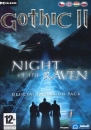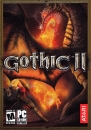TalonMan said:
I'm not sure I understand the issue. Are you talking about the Hot Topics box on the front page? And you're saying that all threads (doesn't matter which tab you're currently viewing - ie. Hot Topics, Latest Topics, etc.) - clicking the thread link takes you to the front page??
You mention Safari on an iPhone - are you viewing the "mobile" version of the website, or the full desktop on a mobile device?
|
I’m talking about the gamrconnect “Home” page.
The Forum Hot Topic tab thread’s links all lead me to VGC’s front page. I tried wiping all my browsing data including cookies. To no avail. I can click on the forum links under the thread titles (Gaming Discussion, Nintendo Discussion, Website topics, etc, and it will get me those respective parts of the forums, but clicking on the actual topic titles take me to VGC’s front page).
Curiously, if I click on the same threads via my “buddy” at the top, everything goes as expected.
An yeah, I am using the desktop version of the website.
[Edit:] I just switched to the mobile version and the same happens.
Last edited by Hynad - on 14 November 2020