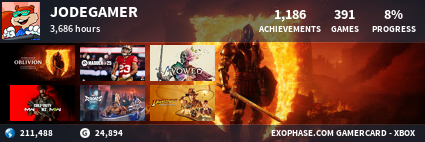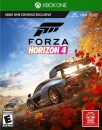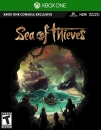WoodenPints said:
I've been using this new UI all day I I don't understand where the comparison with PS4 comes from as it's nothing like it in my view. I have mixed feelings on it so far but it has potential and it's very fast/responsive to flick through the Guide tabs but as this is only the Alpha and the release is scheduled for Autumn probably just before the X1X release I think we will see a lot of feedback given to improve and change it for the better. |
It looks like a hybrid of PSN to me. I'll explain why:
- Simplistic Horizontal rows options and tiles, leaving space to actually see the background. The only difference is Microsoft split up the rows into two sections. One above and one all the way below on he bottom of the screen. It makes it easier not only to show you what you have once you get used to it but also to market things.
-You can access a horizontal options menu which gives you access to many things. Microsoft has been transitioning towards this ever since the snap app was taken down. Its basically like PSNs quick menu but with all the same options from the Snap app. Quick menu allows you to access your friends much quicker and to access alternative options. Its just has more options and is more customizable. Xbox has the better version though imho.
-You can access your games collection similarly to PSN (except the options are on the opposite side of the screen on the bottom row or on top) The PSN store is on the far left and the games library is on the far right. On Xbox Live its the exact opposite on the top menu. Hopefully you can neatly create folders for your games like PSN as well soon.
I need to look more into the content blocks section. Cant wait to get my hands on it.
https://www.youtube.com/watch?v=VeA2FmPT7xk&t=83s