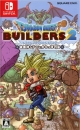Just got an answer from Nintendo Support.
In german:
"Vielen Dank, dass Sie Nintendo kontaktiert haben. Bezüglich Ihrer Herausforderung mit Ihrem TV bei angeschlossener Nintendo Switch.
Wir bitten sich hierzu an Ihren den TV-Hersteller Toshiba zu wenden, da es sich hierbei um einer Einstellung am TV handelt. Es ist davon auszugehen, dass dieser Fernseher immer nach aktiven Geräten schaut und immer wieder die Nintendo Switch findet.
Unter Anderen kann es auch hilfreich sein, wenn Sie die Einstellung "An TV-Energiestatus anpassen" ausschalten, diesen finden Sie in den Systemeinstellungen unter "TV-Wiedergabe". Ebenso empfehlen wir Ihnen das Anschließen der Konsole an einem anderen HDMI-Anschluss am TV."
They told me to go and ask Toshiba, because you know... it's a Samsung TV lol
The TV is at fault because it's a TV feature, but ignore the fact, that the Nintendo switch sends out the signal to the TV in standby. Other devices are not doing that btw.
So much for the Nintendo support :/
Intel Core i7 8700K | 32 GB DDR 4 PC 3200 | ROG STRIX Z370-F Gaming | RTX 3090 FE| Crappy Monitor| HTC Vive Pro :3