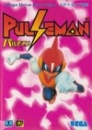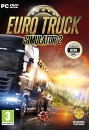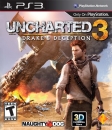I have a GPU on my PC. I have a new 4K TV... 50 inches. Displayport on my GPU.. Obviously no display port on HDTV. How do I get displayport to get 60 FPS on my 4K TV?... Right now, it's 4096 x 2160 30, or 1920 x 1080 60. No good. I need 4096 x 2160 60. Can I use a displayport to HDMI? No HDMI 2.0 on my GPU.
I have an R9 390X but upgrading to GTX 1080 Ti in april.
Please help. I need 60 FPS... Obviously not for gaming on my R9 390x (anything above 20 FPS would be a miracle at that res, lmao), but to stop the stuttering with everything else (web browsing, youtube, twitch, everything else) on my 4k TV. Price was a steal with all the features, and quality of the TV, for 561 dollars total. Wtf... M series Vizio from best buy, in case anyone is curious. 100% new. Not referb, or anything. Incase you're wondering why I didn't just get a 4k monitor with displayport.
Again, please help.