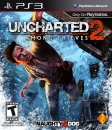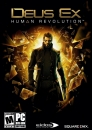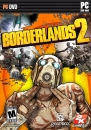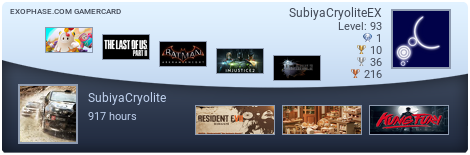SubiyaCryolite said:
Did any of you guys even read the OP? He has a 4k screen. 4K!!! The scaling must be pretty bad. 1080p games look blury as hell on my 2K IPS. |
1080p looks blurry on a 2K screen because it isn't an integer scale of 2K. 720p (2x2 pixels) should actually look better on your 2K - given that all noise reduction and artificial sharpness are turned off - since the hardware is essentially line-doubling instead of upscaling.
Pemalite said:
... A phone is more closely related to the Switch than a PC. Not just with the software stack, but the hardware stack as well. |
There seems to be some confusion about upscaling amongst those who aren't into the retro gaming scene at the moment. Lower-res content looks its best when played on a screen that fits its resolution perfectly. Good scalers can bring those sources up to a larger pixel count with negligible artifacts, while most scalers seriously degrade an image.
1080p looks okay on most 4Ks because 1080p and 4K are integers.
Where things (generally) start to get ugly is non-integer scaling. For example, 720p on a 1080p screen, 1080p on a 2K (1440p) screen, and 2K on a 4K (2160p). Those resolutions don't divide evenly into one another, and so the scaler needs to "guess" at extra pixels instead of simply doubling (2x2 wide) or tripling (3x3 wide) the pixels of the source content.
| Pemalite said: Rubbish. Last generation a ton of games were upscaled to 720P and 1080P on the Xbox 360 and Playstation 3 and the games looked better for it. In-fact screw it. I'll prove it. Case closed and we can move on. |
That image is actually a perfect example of how much information is generally lost during bad upscaling. The "normal" image has sharp pixels and great contrast. The upscaled image, by comparison, is fuzzy and contrast is low.
I would recommend the RGB master series by "My Life in Gaming" or anything by Fudoh for more information about upscaling.
---
For anyone thinking of picking up a 4K TV for use with older consoles, please do your research on how those televisions handle analog signals and if they feature a fast, decent scaler. For those who already own a 4K and aren't happy with the picture, and/or lag, check your system settings. Turn off any artificial sharpness, edge enhancement, noise reduction, etc. Look for a "game mode" if available. That should leave the picture from your older consoles generally unmolested.
Retro Tech Select - My Youtube channel. Covers throwback consumer electronics with a focus on "vid'ya games."
Latest Video: Top 12: Best Games on the N64 - Special Features, Episode 7