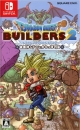Qwark said:
Well congratulations Nintendo I guess, I can't see the difference between 59 and 60fps anyway. |
The WII U version runs at 59 fps for no appearant reason. On a 60 hz monitor you have to fill that one missing frame with information, so you get a duplicated frame to do so. The picture stays for 2 frames the same and goes to the next.
Frame 1, Frame 2, Frame 3, Frame 3, Frame 4, Frame 5, Frame 6, Frame 6 , Frame 7, Frame 8, Frame 9 and so on, to show you what I mean. That happens to every 59th frame. So what you experience is a microstutter in the game every single second. It's quite noticeable for some people.
You can check it here:
https://www.youtube.com/watch?v=hy2sgmreff8
Run the video at 0.25 speed and you will notice it more clearer when the video seems to have a stutter at some point.
I and several other people notice those things at normal speed and it is really annoying.
I am using G-Sync on my PC for that main reason. Because games on PC can have all kind of frame drops depending on the configuration.
Playing without G-Sync or V-Sync would cause tearing to the screen. That's what Xbox360 and PS3 have and why even the Wii was superior in providing a clean image to your TV than both of those consoles.
V-sync can get rid of tearing, but it creates an input lag and on lower frames you experience stutter when the frames are not equal to the hz.
G-sync sets the hz of the monitor according to the frames and they are always in sync, which avoids stuttering and input lag.