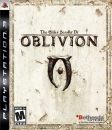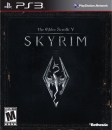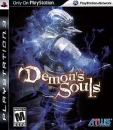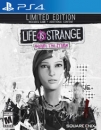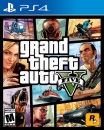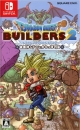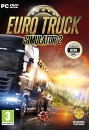My web browser slows down all the time. I click on a link, video, tab or a thing and get this "loading icon" and sometimes have to wait 30-60 seconds before it reacts. Sometimes I'm given an error message "svarar inte" which in English means something like "doesn't respond". I often have to close the whole browser down and restart which is a process of 3 minutes before it's up and running again.
Even if I restart the browser it's usually slow, and at least very quickly becomes slow.
Does it matter that I have 425 tabs open in the browser? Note that only a fraction of them are activated at any given time if you understand what I mean. How many tabs do you guys keep open usually? I need to do it this way because if I make the pages into "bookmarks" instead, I simply can't find them when I want to. I hate bookmarks, I never find what I want.
It shouldn't be any problem with a modern, powerful computer and 16GB RAM, right?
How do I know that it's not viruses causing this slowdown? Is Windows 10 inherent virus protection enuff for protection when normal browsing (no porno sites)? Is there a good free and fast virus checker program I can get to check if I have viruses?