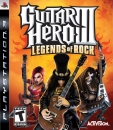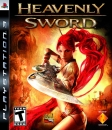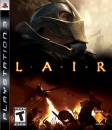I inherited a Laptop PC over two years ago and wondered if it's worth keeping for some "minor" gaming. It's a Sony VAIO EL2 VPCEL22FX/B 15.5" Laptop. It's around 5 years old, and it was hardly used for the past two years. I know it's not going to effectively run most newer games of those past two years, but I'm hoping it's good for something. And I know it depends on what I want to use it for which I haven't figured that out yet. But here's an Amazon link with its specs:
https://www.amazon.com/gp/product/B005NIR7K0/ref=oh_aui_detailpage_o00_s00?ie=UTF8&psc=1
I'm pretty much PC spec illiterate since I haven't kept up with the PC scene for some time now. So should I trash the PC or could it be salvaged and how?