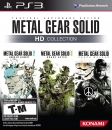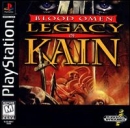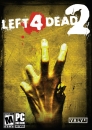A few weeks back my wireless network stopped showing up as an option to pick from. Not just for one device, but all of my devices that use wifi. This includes my phone, laptop, and Xbox. My roommate who also lives upstairs told me she can't connect any of her devices to it either. My down stairs roommate is able to connect his devices though. In the meantime I've been using xfinitywifi for all my devices. Xfinitywifi is a good replacement for browsing the web and streaming videos, but the connection isn't good enough for playing online and downloading.
Does anyone know what he problem might be? I've tried google searches and I can't seem to find anything. Of course I have reset the router numerous times with no luck.