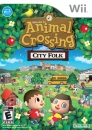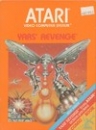The Group Policy Editor (GPE) for Windows10 allows administrators and users to make changes to the default settings for the Operating System. Starting with the W10 Anniversary Update however, W10 "Pro" users might notice some subtle changes in what the GPE lets you have control of. The big options being taken away include:
- The big one is the Turn off Microsoft consumer experiences policy. We have talked about the feature previously. It powers among other things the installation of third-party apps and extra links on Windows 10.So, if you did not want Candy Crush to be pushed to your operating system, you’d disable the policy to block that from happening. The change prevents Windows 10 Pro users from enabling the policy to block third-party application installations or links.
- Ability to turn off Windows tips. The release of Windows 10 Version 1607 restricts the policy to Enterprise and Education SKUs (meaning these are the packages that can disable OS tips). One option to at least limit the tips is to set the Telemetry level to Basic or below. You find the policy under Computer Configuration > Administrative Templates > Windows Components > Data Collection and Preview Builds > Allow Telemetry
- Disabling Lock Screen. The lock screen displays information such as a clock or notifications to the user of the operating system. The policy “do not display the lock screen” allowed you to turn the lock screen off so that the logon screen is displayed right away. The change blocks the policy on Windows 10 Pro systems, as it is only available on Enterprise, Education and Server SKUs after the Anniversary Update. Similarly, “Prevent changing log screen and logon image” and”Force a specific default lock screen and logon image” are also no longer available on Windows 10 Pro devices.
- Disabling All Apps from Windows Store. The policy allows you to disable all applications from Windows Store. It blocks the launching of all store apps that came pre-installed or were downloaded before the policy was set. Also, it will turn of Windows Store. The setting applies only to Enterprise and Education editions of Windows 10 once the Anniversary Update is installed.