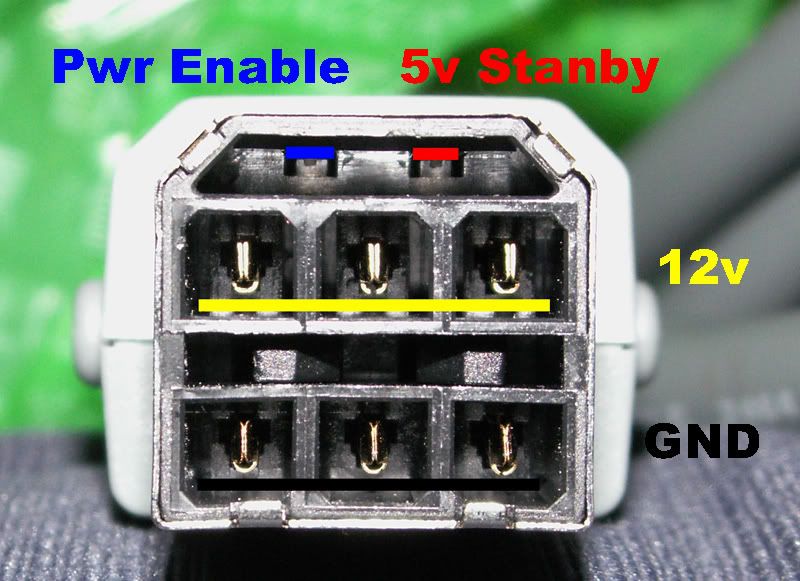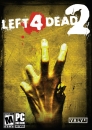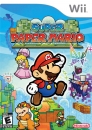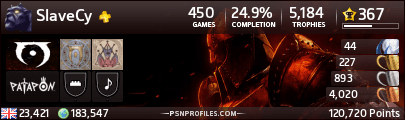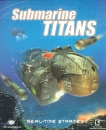SvennoJ said:
EricHiggin said:
Here is a drawing of the power supply to console connector for the 360
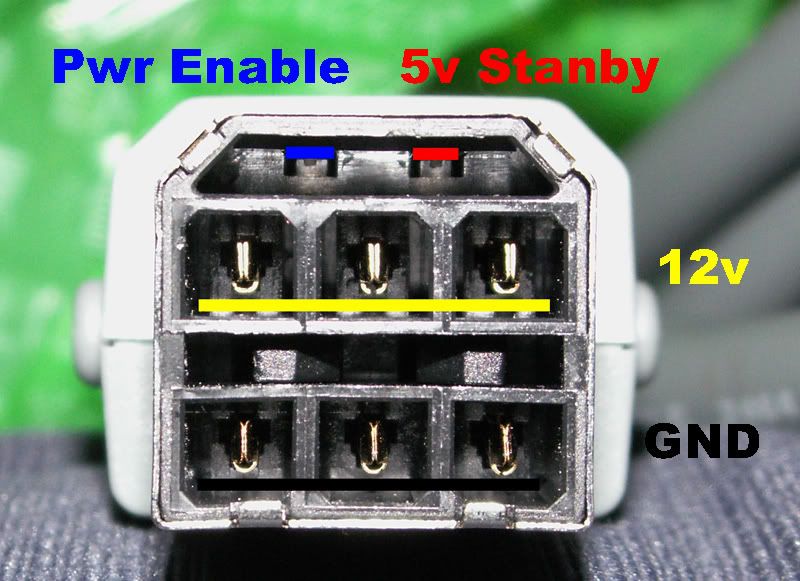
1.Make sure power supply is NOT plugged in.
1.Make a jumper wire (insulated) and stick one bare end in the top left power enable slot, and the other bare end in the top right 5V standby slot. (make sure the bare ends are tight and touching the copper/gold tabs in the connector)
2 Make another jumper wire (insulated) and touch one bare end from one of the middle 12V tab, and touch the other end straight down to the bottom GND tab.
3. Plug in power supply.
4. It should turn green and the fan should start. (you may have to jumper all three, 12V to GND tabs, at the same time. I can't remember exactly if it was just one set at a time or all three sets at once)
As long as you just go middle 12V, straight down to GND, you'll be fine and you won't wreck the power supply. Just make sure your only touching insulated wire though, as touching any bare wire or connector tabs will give you a good jolt.
If you get a green light and fan spinning, there's a 99% chance the power supply is ok. If it goes orange or red, theres a problem with the power supply itself.
5. Make sure to DISCONNECT power supply after testing and REMOVE all jumper wires when finished.
|
My old power supply simply goes red when I close the pwr enable circuit. I guess it's faulty. The borrowed one worked fine before I got my hands on it and I assume my 360 didn't wreck it. Anyway I don't feel comfortable to short circuit it to find out :)
So it seems it's my 360 that's broken too. Perhaps my faulty power supply overloaded the circuit inside the 360 when it went out. So much for the advantage of an external power supply :/ (Or my 360 shorted and overloaded the power supply) Broken either way.
|
Alright no problem. Based on your explanation that you can solder and use a meter I figured it might be worth a shot.
You actually wouldn't be shorting out the power supply per se, and the short amount of time you would be making the connection to verify, wouldn't really hurt anything. Keeping the jumpers on for a very long period of time would eventually do damage, but we're talking a long time.
Have you tried looking up the more specfic secondary codes ?
Secondary error codes
An Xbox 360 with three flashing red lights will not power on, so the error message must be obtained by an alternate method.
Obtaining secondary error codes
Power the console on so the three red lights are flashing. While holding the sync button on the front of the console, press and release the disc eject button. The lights will begin flashing in a different pattern. The number of flashing lights in this new pattern determines the first digit of the secondary error code, ranging from 0-3, with all four lights flashing indicating a 0. Continue to hold the sync button, and press and release the eject button three more times to obtain the second, third, and fourth digits of the secondary error code in the same method. Pressing the eject button a fifth time should return the flashing lights to the original Red Ring of Death pattern. You have now obtained your 4-digit secondary error code.
Corresponding error codes
To determine which error message corresponds to your secondary error code, use the error code database provided by Xbox-Experts.
https://xbox-experts.com/errorcodes.php
My brothers code was (E01) 0001 - short circuit in the console/faulty psu. Some of the codes are very specific so its might help you more than just guessing. It may also help the shop you take it to depending on how familiar they are with 360's.