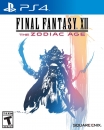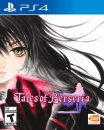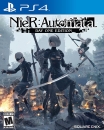Zkuq said:
Nope what? Care to enlighten me? If I said something incorrect, I'd gladly be corrected and told why it's wrong. If I did happen to spread some misinformation, I'd like to make sure I won't do it again. |
Nope as in the SSD will still not accellerate the retreival/writing of data for the SSHD.
Virtual Memory/Swap File, whatever you want to call it isn't designed to cache hard drives on the SSD and you should probably read up on what it really is used for.
In-fact you would wan't to avoid lots of small writes on an SSD for things like Virtual Memory/Caching. - Why? Wear and tear. SSD's have a finite amount of write cycles, it's wise to minimise your Virtual Memory, disable things like Superfetch.
There is a reason why the notoriously unreliable OCZ Vertex 2 in another machine of mine is still running as strongly as the day I bought it many years ago. (I was an early adopter, sue me.)
In short... There is still a benefit to owning an SSHD over a mechanical drive even if you have an SSD as the main.
I know this, because I have all 3 and have done extensive testing in memory management, the pinnicle of which being a Ram drive.
| Ganoncrotch said: I know you could set up a RAID 1 setup like you said combining say a 240gb SSD with 240gb of a normal HDD it would give you a very strange pairing of disks working together with the standard drive just being a backup of the SSD but at http://ask.adaptec.com/app/answers/detail/a_id/17037/~/q-%26-a%3A-hybrid-ssd%2Fhdd-raid As for an hybrid SSHD for media, again... only so much can phsically fit on the Flash storage point of that type of drive which the drive will determine based on usage of those files, if you have 500gb of movies on an SSHD it isn't going to put 10mb of the start of each file into that SSD portion of the drive because you will not have used any of the files before wanting to watch them, they just don't have that flexibility or awareness to know you are going to be sending requests to watch individual files at a point, they just work on file usage as the drive works inside the PC. |
I would advise against RAID, unless you know what you are doing... It is a recipe for disaster.
A better stop gap would actually be an SSD Cache drive, like Sandisk's Express Cache.
As for SSHD's. You are half right, there is only so much you can fit on the flash, it will not be trying to cache movies and the such, only data which is heavy in random reads/writes which the controller will recognize automatically, which is a strength of NAND and a con for Mechanical, which is why it works so damn well.
If you are running games, there is a benefit to it as there is allot of random reads/writes.
If you are only streaming media... Well. Best you use an external hard drive for that, for portability's sake.
--::{PC Gaming Master Race}::--