Since it's a Pentium 4 and it has gotten worse recently, have you checked the CPU temperature?
Existing User Log In
New User Registration
Register for a free account to gain full access to the VGChartz Network and join our thriving community.
Since it's a Pentium 4 and it has gotten worse recently, have you checked the CPU temperature?
fatslob-:O said:
With shitty hardware like that, I doubt he could run any DX12 games ... |
Was thinking this... I seriously doubt this user of a 16 year old CPU with 1.5gb (Or as the OP states 501GB of ram, nice typo) is going to be playing GTAV on that machine... I doubt it would even be capable of running GTA3... maybe 1 with slowdown, if the OP is talking about someone who is busy juggling around 256mb sticks of ram then a gaming PC isn't the end game here.
That said, OP reinstall XP, get your friend a decent browser with a Popup blocking function and show him how to create a regular account on XP or at most a super user account, install a decent anti virus, even a free one for him, Avast Avira and Panda are all good and have free options ( do not fall for AVG free, it is now a virus in itself almost) realistically XP is the only safe bet for that machine, the chances of 16 year old hardware running better with Windows10 is just a joke.
As others have said though during this thread, you could take a look around in thrift stores or car boot sales now for a newer socket755 PC, something with a Core2Duo and if you get lucky it'd be compatible with a Core2Quad which is what I'm still using today happily enough with gaming, often if you check facebook for local selling/giving away of stuff PC's like that would be being offered for free from people upgrading, take a look you might get lucky.
Why not check me out on youtube and help me on the way to 2k subs over at www.youtube.com/stormcloudlive
I really like Windows 10, I stuck with 7 but the free upgrade enticed me, I went back to windows 7 to try it but quickly had to switch back to 10, it's the best Windows imo.
If he really doesn't want Windows 10 then his second best option is to just format his PC and reinstall Windows 7. Linux just doesn't cut it for most people.
Like it was said above. Why not try and reinstall 7. I've stuck with 7, but mine is the 64 bit version, and it runs fine. No 10 upgrade wanted by me either.
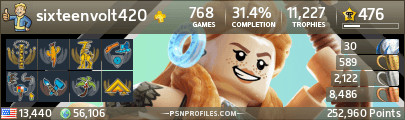
If you google "Min Win10 requirements" btw
System requirements
Latest OS: Make sure that you are running the latest version of either Windows 7 SP1 or Windows 8.1 Update. ...
Processor: 1 gigahertz (GHz) or faster processor or SoC.
RAM: 2 gigabyte (GB) for 32-bit and 64-bit.
Hard disk space: 16 GB for 32-bit OS 20 GB for 64-bit OS.
Graphics card: ...
Display:
Don't (try to) put Windows 10 on that.
Why not check me out on youtube and help me on the way to 2k subs over at www.youtube.com/stormcloudlive
Thumbs up for Linux mint.
One of the lightest Linux distros, it also has super great support. I hear Puppy Linux is lighter but I haven't tried that one.
Don't install Ubuntu, it's not very lightweight I don't think. I have installed Linux Mint on a few relatively weak PCs that couldn't run Windows comfortably and Linux Mint runs wonderfully. It's also very easy to use if you're used to Windows: My girlfriend and his father neither have any trouble with it, and neither of them (especially her father) is very tech-oriented. For those specs, staying with Windows is just not an option. There's even more lightweight options than Linux Mint, but they're generally very ugly and Mint is pretty lightweight already.
There's two main options (and a few others too) for the desktop environment in Linux Mint: Cinnamon and MATE. Some say MATE is faster, but I haven't noticed any difference personally and a few tests I've read indicated there's not much difference. Personally I'd pick Cinnamon because it runs about the same, looks a lot better, and you can change the desktop environment after installation if you want/need to (it's really easy, just install it from the store-like thingy and the next time you log in, choose the new desktop environment).
EDIT: The computers I've installed Mint on have 2-4 GB of RAM, but I think it should run with even less. The official minimum is 512 MB, with 1 GB recommended for comfortable use.
Hiku said:
It says that 1,2 GB Ram is being used, out of 1,5 available. Some times it goes up to all Ram being used. |
If CPU usage is that high when you don't have anything going then that sounds like a problem. Svchost is a generic Windows tag, basically.
Maybe this will help, if you haven't found it already http://www.online-tech-tips.com/computer-tips/how-to-fix-svchostexe-errors-and-problems-with-high-cpu-usage/
If you haven't already, run Malwarebytes.

Hiku said:
Ah, no gaming for this computer. I'll add that to the OP to make it clear. My friend only uses it for web browsing, and saving documents and images. |
It was obvious to everyone other than him that this PC wasn't going to be used for modern gaming... -__-
Before you try any other os just try this simple trick.
Go into Servises and disable 'SuperFetch' and then reboot.
Superfetch service actualy fill your memory with program you use the most to speed up your pc but sometime it do not deliver and actualy badly slow your experience.