Sorry for the suspense hahaha
| 2008ProchargedGT said:
Sorry for the suspense hahaha |
upload your image to facebook, if you have one. than copy and paste the url for it here.
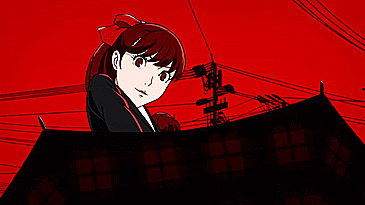
| padib said: I won't post pics, because you don't want to see what it looks like. Funny thing is, when I first bought it, I didn't have a chassis so it was drilled to my appartment wall by my desk. LOL Now I have a purple chassis spray-painted by my good friend. Looks like shit but it's the thought that counts :) |
I remember those times. Better cooling with the case off anyway, and easier to swap hdds after taking them along to a friend. That was before usb, I'm old. Don't drop the master/slave jumper!
curl-6 said:
I'm not sure actually. It's a laptop so the screen is built-in. |
It says the same on mine, Intel HD Graphics 4600.
You should have Nvidia control panel as option when you right click on the desktop.
Otherwise you can check in the device manager under display, both should be listed.
Make sure Nvida control panel is installed. It could be your laptop isn't using the GeForce card. I had that problem with Spin tires. The game was running sluggish at 20fps at first so I went into the Nvidia control panel to force it to use the GT 740m, then it ran silky smooth at 60fps. (No clue why that one ignored the global setting)
Actually Elite Dangerous still insists it's using HD Graphics 4600, yet no way it runs on that and with the heat the laptop is producing it's most definitely using the GeForce as I set it to and it claims to. It's a bit confusing when you have 2 gpu's in laptops.
Still using my 2011 Laptop for most of my PC gaming, that I got for $900.
CPU: Core i7-2630QM 2.0-2.9
GPU: 1.5GB GTX 460M
RAM: 8GB DDR3
HDD: 680 GB
Windows 7
I didn't read any reviews when I got this laptop, but apparently it was pretty good for its time. Link for some looks on it.
http://www.notebookcheck.net/Review-Asus-G73SW-Notebook.45917.0.html
SvennoJ said:
It says the same on mine, Intel HD Graphics 4600. |
Ah, thanks.
GeForce 820M, mine claims.
I literally just built a system which is the first desktop that I've had in quite a few years. Prior to this I've been rolling with laptops of which my most recent, and recently deceased unit was:
http://www.pcworld.com/product/1290139/toshiba-qosmio-x875-q7390-notebook.html
It lasted me several years but not as long as I had hoped, so I have now completed:
ASRock Fatality Z170 Gaming I-7 Mobo
32 GB DDR 4 2400 RAM
I-7 6700K Processor
12 GB EVGA Titan X SC Video Card
500 GB 840 EVO SSD
2x1TB 2.5" HDD
Corsair H80i-GT Cooler
EVGA 1000 Watt PSU
Windows 8.1
Cooler Master Storm Stryker Case
Pioneer BDR-209DBK Blu-Ray Player
Initially I was going to have a ROG Maximus Hero VIII motherboard but had issues with that one. When I got the board back from their service center with the exact issue I sent it to them with, I returned it for a refund.
| Farsala said: Still using my 2011 Laptop for most of my PC gaming, that I got for $900. CPU: Core i7-2630QM 2.0-2.9 GPU: 1.5GB GTX 460M RAM: 8GB DDR3 HDD: 680 GB Windows 7 I didn't read any reviews when I got this laptop, but apparently it was pretty good for its time. Link for some looks on it. http://www.notebookcheck.net/Review-Asus-G73SW-Notebook.45917.0.html |
Speaking of which I feel my computer may be soon on its last legs.
Anyone got suggestions for the $900 price range? Just looking at prebuilt atm, but I may look at custom in the future.