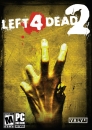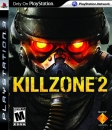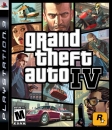I come here a few times a day, to browse hot topic posts but rarley do I post :D So I decided it is about time as I know alot of you guys know your stuff!
My PC is hidden behind my TV and I currently game on a 50inch TV as I am a console gamer at heart, but I also love certain PC games that I don't really play due to the two biggest limitations.
1) No controller support!! - I got a steam controller for xmas so yay I can play some slower paced games fine now.
2) Text to small to read.
Now the biggest issue is the text for me, and playing on a 50inch tv I thought reading text would be easier, well it isnt lol. I often find myself turning the game resolution down so I can see it better, or trying to find files to edit to increase the text size abit..
I figured the only reason the text reading is so bad, compared to say a PC monitor is because its a TV and not really designed for showing finer points. But I know nothing about the subject so I could be wrong.
Anyway, I thought maybe a 4k tv displaying a really high resolution would be better, due to the more pixels you can see, so maybe text is more clear, less blury and easier to read.
Is this the case? or should I just stick to what I use now and lower resolution??
This is my RIG, I am not sure if it is 4k ready tbh, maybe not max.
i7-4790k 4ghz
16gig 1886mhz ram
SLI 970's
Cheers :D