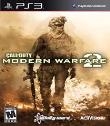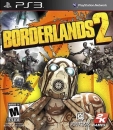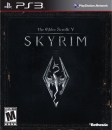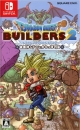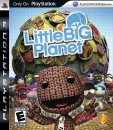So I have some free time before my flight and wanted to upload all of my pictures from PSX on my phone to show you guys.
How would I upload them to a thread? Help would be appreciated :)
Existing User Log In
New User Registration
Register for a free account to gain full access to the VGChartz Network and join our thriving community.