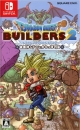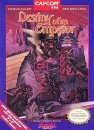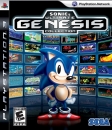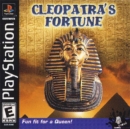| sc94597 said: So i have finally bit the bullet in preparation for Xenoblade Chronicles X and bought a Wii U. It just got here today, with Nintendo Land. I played a little bit of that, but I was not very entertained. (I am holding off on buying games until after my finals.) Then I decided to look something up in the browser. To my amazement the browser was fast, fluid, easy to use, and supports multitasking (youtube sound can play in background.) I have an android tablet and an android smartphone and using the wiiu browser on the gamepad is such a breathe of fresh air compared to those devices. I was not expecting this feature to be that great considering how poorly the 3DS's applications work, and how the Wii browser was very limited as well. Now it will probably be what I spend the most time on my Wii U for! |
Nintendoland is one of those games that is mainly only fun with other people.
Congrats on your purchase though! Hope you enjoy it as much as I do :D
[Switch Friend code: 3909-3991-4970]
[Xbox Live: JissuWolfe]
[PSN: Jissu]