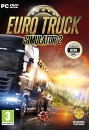spurgeonryan said:
NiKKoM said:
XHTML is a stricter version of HTML.. You have to code tidier in XHTML .. I can try to answer as many questions you have but I have little monkeys doing most of the HTML work that I do nowadays
Btw this site strips most of the HTML when you post here |
Ok, so I tried font-size: 20.976px;
Just add it anywhere before whatever I am typing in the html and it should work? Besides on this site. OR was I supposed to add something else?
|
you should add something else... most of the time when its a paragraph its.. replace the brackets with the arrows..
( p style="font-size: 21px;" ) and then end it with (/p)
everything in html should be wrapped... p or span or div etc
It doesn't work on this site