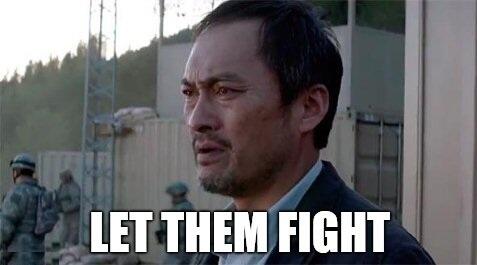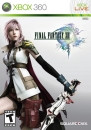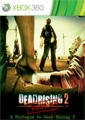I use my consoles on a daily basis. I can't speak for anyone else but here are my thoughts on things:
-As far as the web browser goes, the Wii U is hands down the best experience. It's pretty capable and the controller makes everything easy. Unfortunately, I often stumble across a website that won't let me watch a video (currently, my beloved www.afdah.org) as well as a few others. In situations like this, the Ouya or the Xbox One are the "go to" console. Ouya normally goes to the mobile site (if one in available), though. It also has a horrible touch pad which is way too sensitive. It would be okay but most sites require you to use the "mouse" and that function for the Ouya is frustrating. For whatever reason, the PS4 just can't perform on as the others. Despite the fact that the Xbox One can handle pretty much any website I may want to view, the interface for the web browser is HORRIBLE. I'm still confused by the controls of that thing.
-The video experience is almost decent across the board. Ouya doesn't have official apps for things like Netflix and Hulu (of which I'm subscribed to). You have to really put in some effort to get these things to work and, in the end, it's just easier to use another device. The Wii U ONLY has Netflix and Hulu as well as a few smaller niche apps. It runs them well but there is no option to turn off the controller when something is running on the TV. PS4 and Xbox One are neck and neck but Xbox One has quite a few more video apps. It has a better media player, as well. Add in Kinect (optional) and the Xbox One is the best bet for video streaming video users.
-All devices seem to have their own take on the second screen experience. The Wii U should take the cake here, easily. That's its entire hook, isn't it? Well, yeah, it does what it does well but the range of the Wii U controller is pretty bad. One or two rooms away and the controller is useless. Meanwhile, using the internet, the Ouya, Xbox One (Smart glass), and PS4 (Via Remote Play or Playstation App) are more functional but suffer from lag. Pick your poison.
-The consoles are ever evolving. Xbox One, for example, will allow you to record your TV shows with a DVR update in the future. In some areas, you can actually stream TV from the console to your device. Not a bad little trick. PS4 will eventually offer a VR headset for a new take on how you play.
-When it comes to sharing, PS4 has a dedicated button and easy tools to get your content to social sites and YouTube. Xbox One does this easily as well but not quite as smoothly. On the Wii U, it's not really offered in the majority of its games unless you count its "Miiverse" social app. It has evolved and makes sharing your pics and your journey easy. Still, for me, the Miiverse is the way to go. I almost never share my gaming experience with people in my social circles but on Wii U, it's almost an obligation to share and communicate with other gamers!
-Twitch has a dedicated channel on PS4 and Xbox One. People are easy to follow and enjoy. The Wii U and Ouya allow Twitch as well but you have to use their browsers. The experience is decent. Broadcasting on PS4 and XB1 are easy as well. Again, I would give the "broadcast" nod to Xbox One...as long as you own a Kinect.