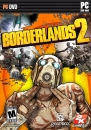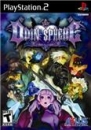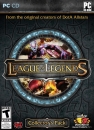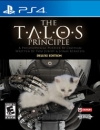RenCutypoison said:
I could access settings but uploading the same picture or a reencode of the same picture does the same. I think the website treats the profile pictures when it's uploaded to get it in different versions that appears on different parts of the interface and the part which is bugged has code that needs fixing (Might bug only with pictures having these exact proportions or something). |
It's definitely an avatar dimensions issue. Look what happened to mine when I changed to this picture lol
http://oi61.tinypic.com/331odxh.jpg
Nintendo is selling their IPs to Microsoft and this is true because:
http://gamrconnect.vgchartz.com/thread.php?id=221391&page=1