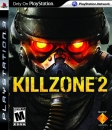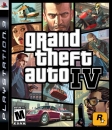dane007 said:
Chazore i have checked a few videos and it close to 60fps but their cpu is lower then mine since i have a i7 5930k cpu . i mean if i can't see the difference, then no point sacrificing performance with a higher msaa like 8msaa lol. HOw do you check fps for crysis 3? |
yeah I ended up sticking with 4x on TF.
I guess there's always fraps for an FPS check, I use Steam's FPS counter for all games on Steam to make sure I;m hitting the mark and for Titanfall I use Origins commands option for the game and input +cl_showfps 1 and +m_rawinput 1.
I dunno if the same would work for Crysis 3 though, could be worth a shot.
Step right up come on in, feel the buzz in your veins, I'm like an chemical electrical right into your brain and I'm the one who killed the Radio, soon you'll all see
So pay up motherfuckers you belong to "V"