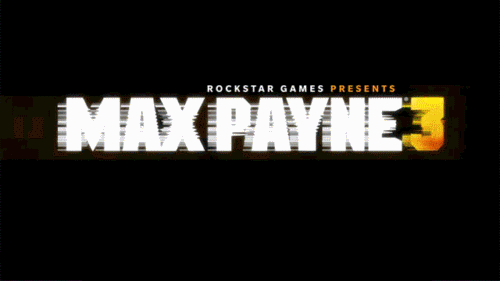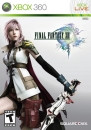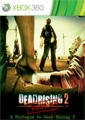Hey guys, I've just received my New 3DS Ambassador Edition and was super excited to get hold of it.
Going through set-up, though, New 3DS can't connect to WPA2-PSK (TKIP) networks. I live in a shared property so can't temporarily disable the network security settings and set up that way, but the weirdest thing is this stype of wifi security is supported by the original 3DS and 3DS XL.
I can get a MicroSD reader to perform the system transfer that way, but I'm not sure if I'll keep the device if this feature has been permanently dropped. Does anybody know if this network setting is going to be added via a firmware update? Any other ambassador edition owners, or Japanese/Australian/New Zealand owners that can help me out? I can't find anything much about this online.
Existing User Log In
New User Registration
Register for a free account to gain full access to the VGChartz Network and join our thriving community.