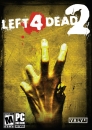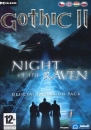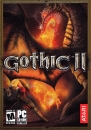generic-user-1 said:
if its running with windows 8 under load there should be no problem with the powersupply(and its not a to small powersupply, 600w should be easyly enough)
try other browsers, mb flash isnt the problem. and are u sure its not the HDD? install linux and try to use flash on the new HDD. |
PSU can be defective no matter the wattage and random spikes can shutdown your computer. A different harddrive may cause those spikes it also might be broken (the HDD) I once had one that randomly renamed folders and files into crap like 4&$(/)"$)=(=$")($ other than that it worked perfectly fine.
@OP
Try using another SATA port on your mainboard and try another cable too.
Also what browsers do you use? Chrome might be the problem. Try using another browser and if nothing crashes then you know its chrome. Try disabling the built-in Flash "plugin"
Fire up Chrome and type about:plugins into the address bar then hit enter.
Click on Details in the top right of the window to expand the plug-in details.
Find the Flash plug-in that's listed as being in the Chrome directory and hit Disable.
Use the standalone flash player that you can download at the adobe site instead. (its not as slick tho)