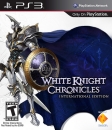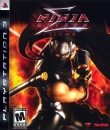So from day 1 my laptops GPU hasnt worked, it's a known problem that has no fix for it. I tried calling HP about it to fix it and it was 2 and half hours of confusion and disaster. The problem is the laptop is only using the onboard video card and not the Radeon card, there's no way to make it so the laptop uses the GPU, I've tried everything with the bios, with the Catalyst control, searched dozens of message boards, there is no fix for it.
So is there any ideas you guys can come up with, I'm thinking of taking out the old GPU and putting in a new one to see if it'll work, not sure if that's the problem or not. If so any recommendations for a nice cheap laptop GPU. I can barely play minecraft with this and I can't afford a new laptop.
I'll be building a desktop in the future.
Update:
In a HP forum board here's the problem detailed:
"Several recently-released HP notebooks do not have fully-functional switchable graphics. The dynamic switching works with DirectX applications, but not OpenGL applications (and from my experience, it does not work with 2D-accelerated DirectX applications, though that may be a different issue.)"