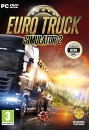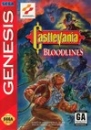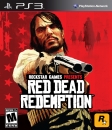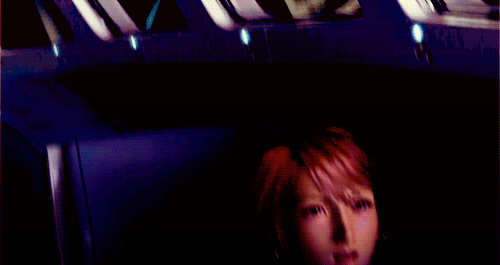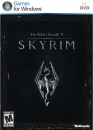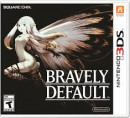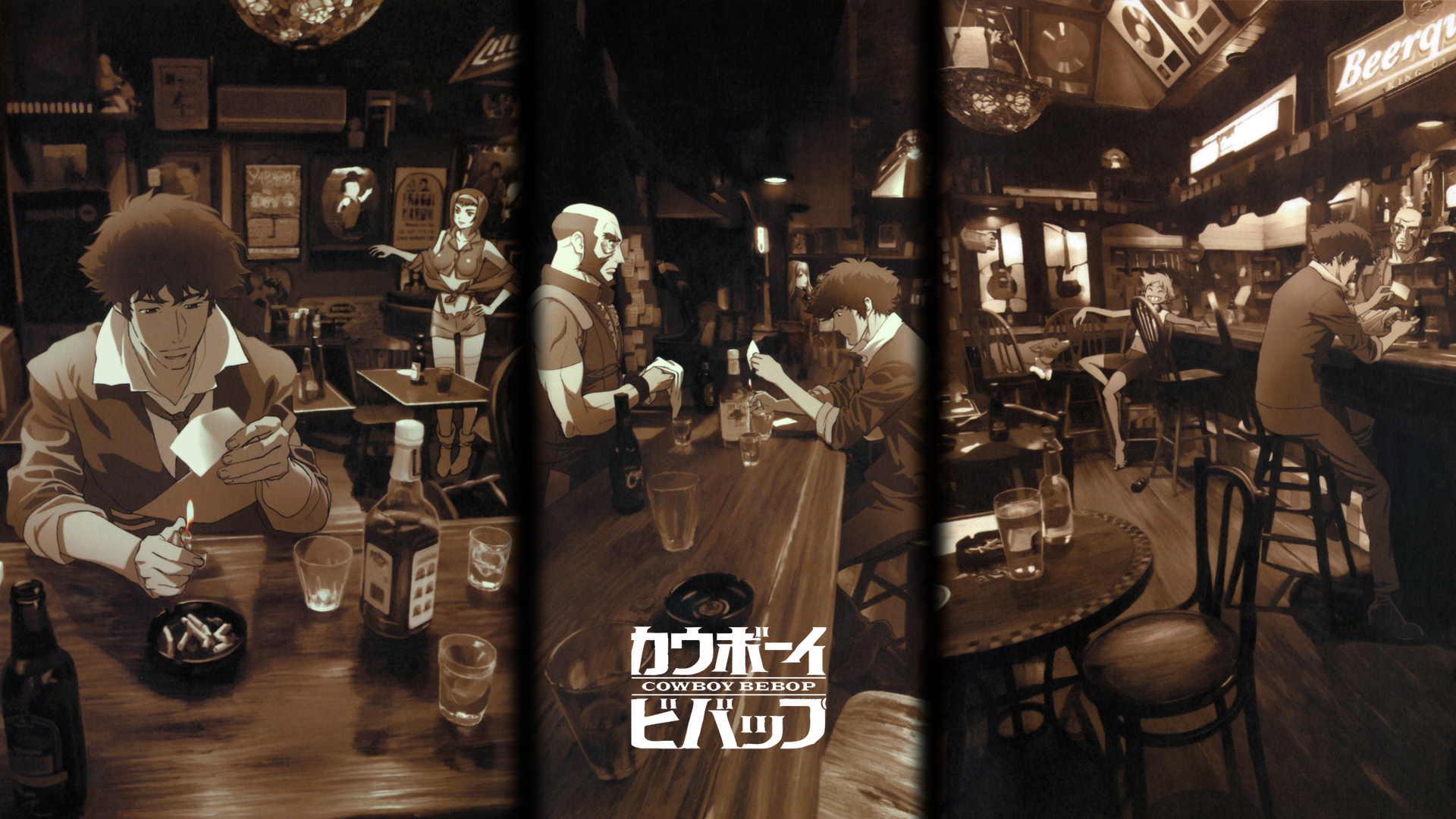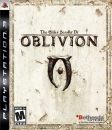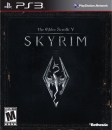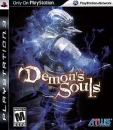Slimebeast said:
Yeah the color matchup was a mess. I'm rusty at these things and didn't know that there's all sorts of different colors and LEDs nowadays. I fought all mothaboards were blue nowadays. At least all the models I considered were blue, even the ASUS ones (M5A99FX PRO and Sabertooth). Do you mean I could have gotten a set up with all red colors including the LED lighting? |
When it comes to the mobo and RAM,
Mobo: Asus Crosshair V FORMULA
RAM (an example): G.Skill Ripjaws X
About the LEDs, there's nothing you can do about it without modding. You can de-solder the ones that come with the case and solder another LEDs of the colour you want (big balls if you go this route), or if that's too much for you, you can do other, less radical things like installing red cathodes (like this or this one) that you only have to connect to a Molex plug or use a LED strip of the colour you want (like this one), that uses one PCI slot.
Please excuse my bad English.
Currently gaming on a PC with an i5-4670k@stock (for now), 16Gb RAM 1600 MHz and a GTX 1070
Steam / Live / NNID : jonxiquet Add me if you want, but I'm a single player gamer.