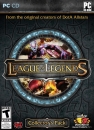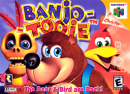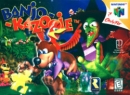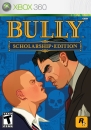PullusPardus said:
Your PSU is probably old or dying, or can't get enough power for the GPU , this happened before to me when I upgraded my GPU even though it wasn't a big upgrade, just that PSU worked better than the other for some reason. |
A PSU doesn't have an effect on a systems performance.
It is just to provide stable, clean, power.
What may have happened in your case is you moved cables when you installed a new PSU fixing your issue.
NotStan said:
PullusPardus said:
Your PSU is probably old or dying, or can't get enough power for the GPU , this happened before to me when I upgraded my GPU even though it wasn't a big upgrade, just that PSU worked better than the other for some reason. |
Yeah but my graphics card is not actually connected to PSU like my old one was? There was no exterior plug to plug it in like in the old graphics card, so I just left it unhooked. It's just connected to mobo.
|
A graphics card typically can draw up-to 75 watts of energy from the PCI-E connector, which is carried via the motherboards power delivery systems which in turn is taken from the Power Supply unit, in general it's a cleaner form of power compared to grabbing it directly from most low-end and mid-range Power Supplies due to the extra voltage regulation that goes on in the motherboard.
PCI-E power cables that connect to a GPU provide an extra 75w of juice on average per cable, but the GPU will still draw the base 75w from the motherboard even in such instances.
I would suggest to do the following:
1) Clean out the dust on your CPU heatsink and fan. - If a CPU gets to hot it will throttle it's clockspeeds and voltages in order to prevent damage from being incurred, which impacts performance.
2) Check your power settings, make sure it's set to "balanced" in your power settings control panel. (Which can be found in the control panel on your computer.) - If it's set to "power saver" then your CPU's maximum frequency will be reduced.
3) Update Drivers/Reinstall Drivers and user Driver sweeper. - Contrary to popular beleif, nVidia drivers aren't gold plated, it has more lines of code than the Windows NT kernel, so issues are bound to crop up.
4) CCleaner. - Do a clean and a registry fix.
5) Check the clockspeeds of the GPU and make sure the fan is functioning and/or turn the fan up in the driver control panel.
6) Reinstall things like Visual-C runtime, Direct X 9 (Direct X 9 redist is probably easiest way to go.)
7) Check your task manager and see where your CPU time and Memory is being spent, sometimes it's just a rogue program/virus/other nasty that is simply gobbling up all your resources.
8) If you have an SSD as your main drive and it's nearly full, clean it up a bit. - Older SSD's have "garbage collection" which may not function correctly if the drive is full, which can provide erratic performance.