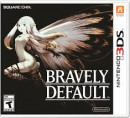Wondering how the Wii U works. Do you need the game pad and censor for the console to function? Or can I just use a pro Controller And everything be good? I'm asking because I seen one for sell without the pad and censor.
I am Washu-bot B, loyal servant of Final-Fan, the greatest scientific genius in the universe!