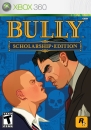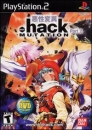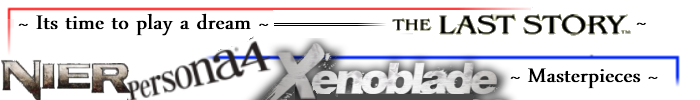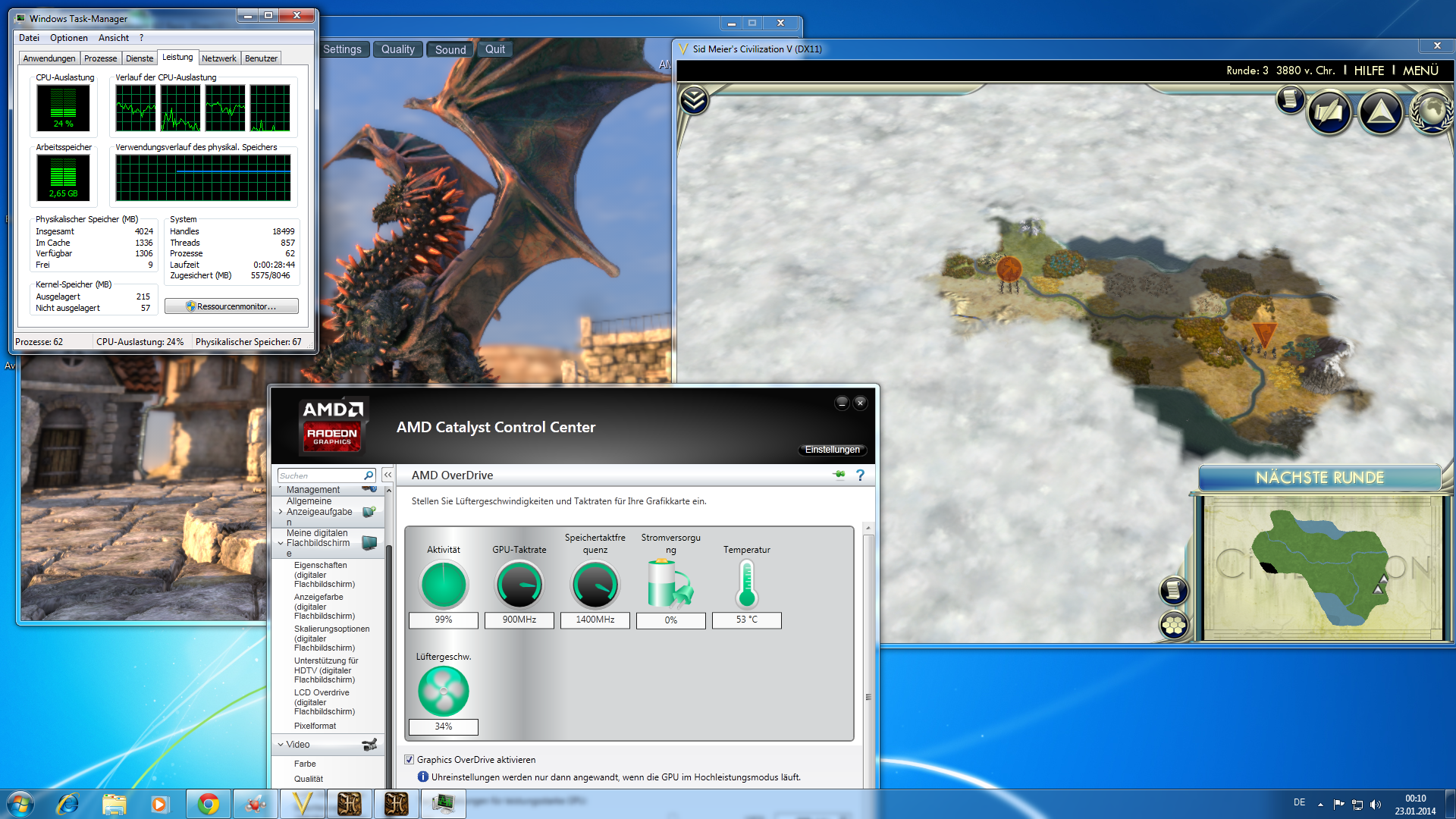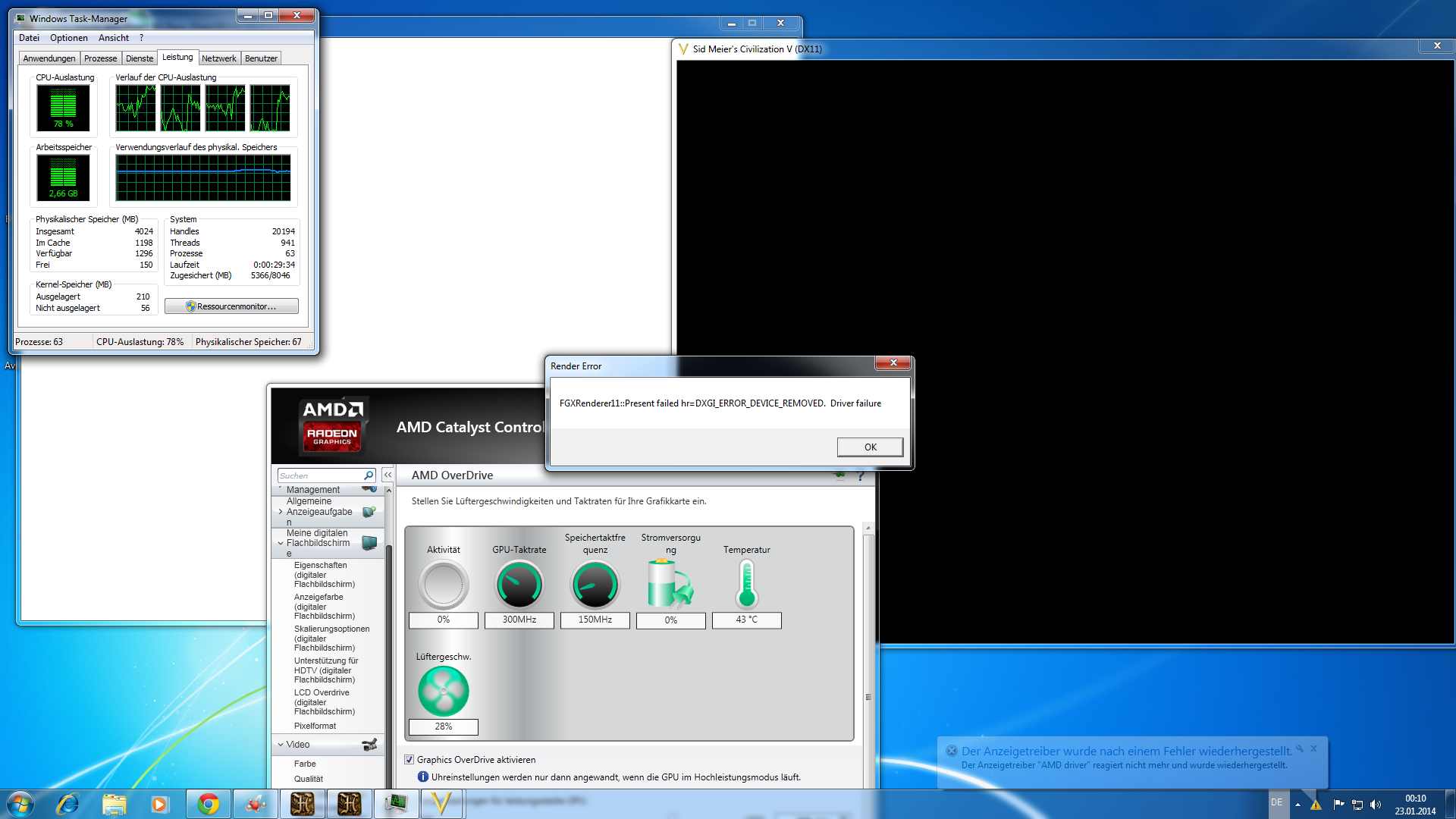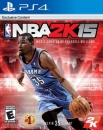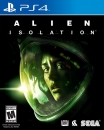fatslob-:O said:
Crystalchild said:
downlocking the card to 900mhz didnt help. whatis interesting though is the error message given to me by civ5 this time.
|
You may want to do a driver rollback. 
Did you install any new recent drivers that caused this ? If it's yes then doing a driver rollback may be the solution.
|
i reinstalled win7 (erasing everything in the process) just a few hours ago, going only with stock drivers and getting this issue. (the ones that were on the disc.)
what bugs me is that a few people fixed the problem by increasing/decreasing voltage, however this card does not seem to allow it.
edit @ pemalite: i will do so tomorrow, i'll take my brother's 7790, which works flawlessly in his rig. thanks. :) is there a possibilty that, once the error occured a gajillion times,it is bound to happen to other cards (like the intel igp) aswell? i of course used the original intel driver testing this, but.. (it didnt happen to me using the intel IGP before using the gpu.. even though i didnt play demanding games on it at that time)
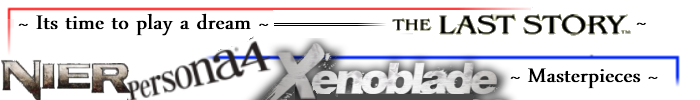
I'm a Foreigner, and as such, i am grateful for everyone pointing out any mistakes in my english posted above - only this way i'll be able to improve. thank you!
Join the Prediction League http://www.vgchartz.com/predictions